Preventing a Doodle from fading
By default, doodles will fade over time, but you can also change that setting so that doodles remain on screen for the full duration of a comment. This is ideal for things like working out equations and longer explanations. Your preference will be remembered the next time you doodle, as well.
New VT
- Begin recording your comment.
- Click on the doodle icon (Label: “Doodle options”) at the bottom of the VoiceThread.
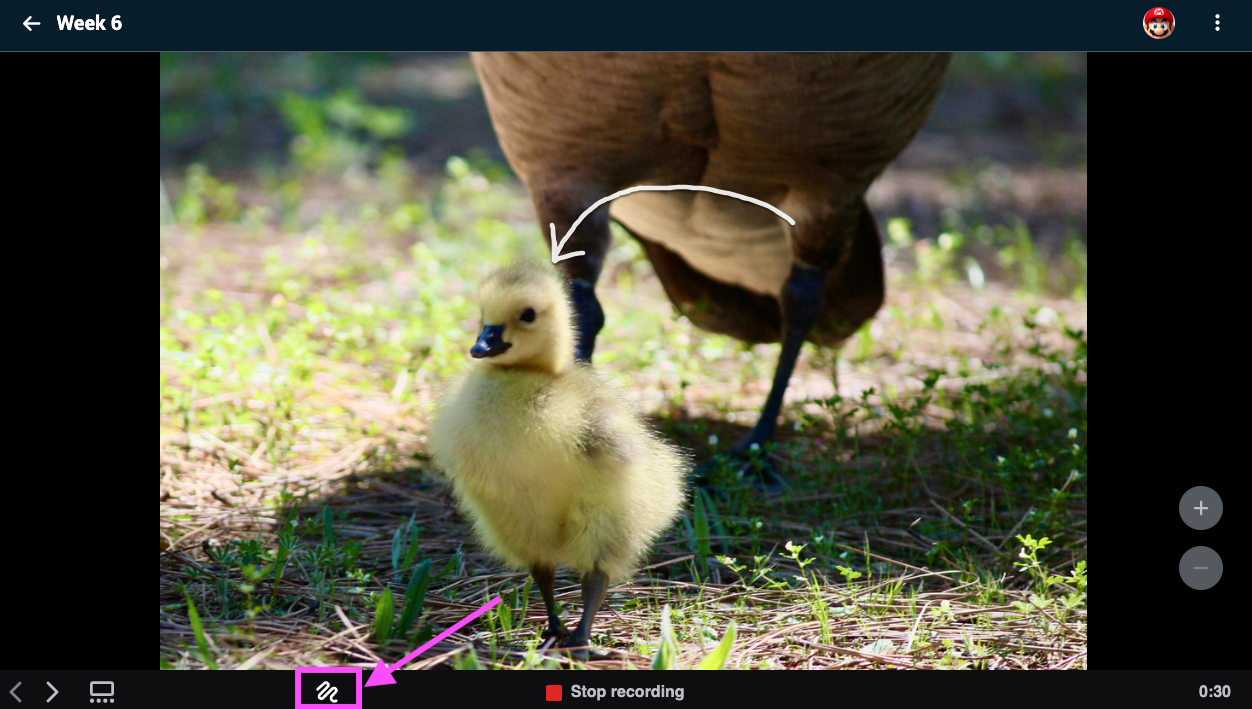
- Un-check the box next to the “Fade” label.
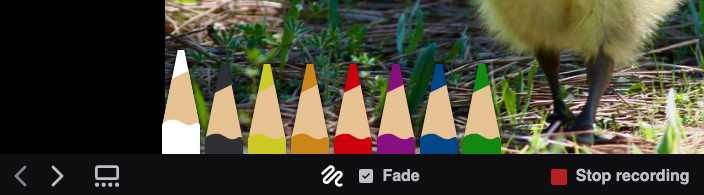
Legacy VT
- Begin recording your comment.
- Click on the pencil icon next to the stop recording button at the bottom of the VoiceThread.
- Click on the button that says “Fade”.
- Continue Doodling.
